Have you tried out Vanish Mode yet? It’s a cool feature that lets your messages disappear once, adding a touch of magic to your chats. But what if you want to bring back the regular messages? No worries, it’s super easy. Let’s learn how to turn off vanish mode on Instagram:
How to turn off vanish mode on Instagram messages (Step by Step Guide)
Method 1: Swipe Up to Exit
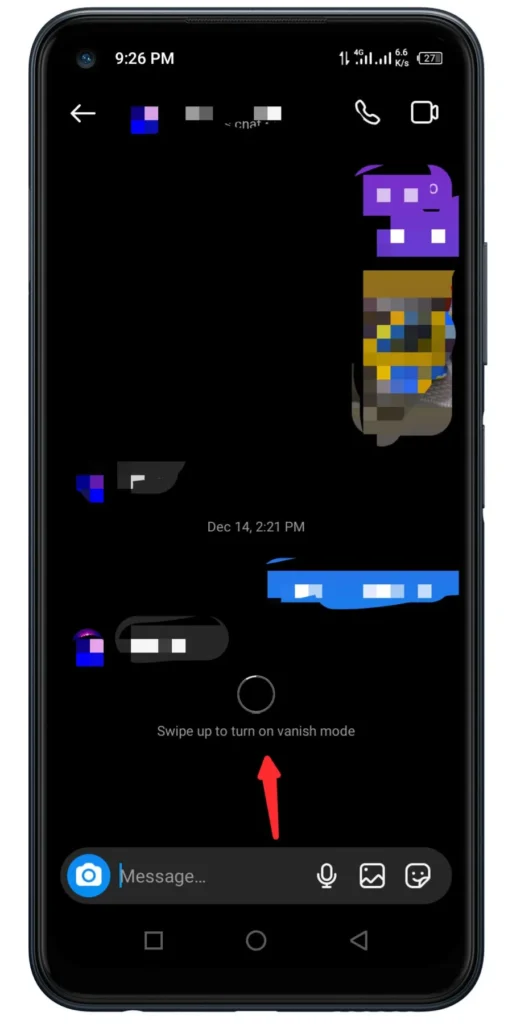
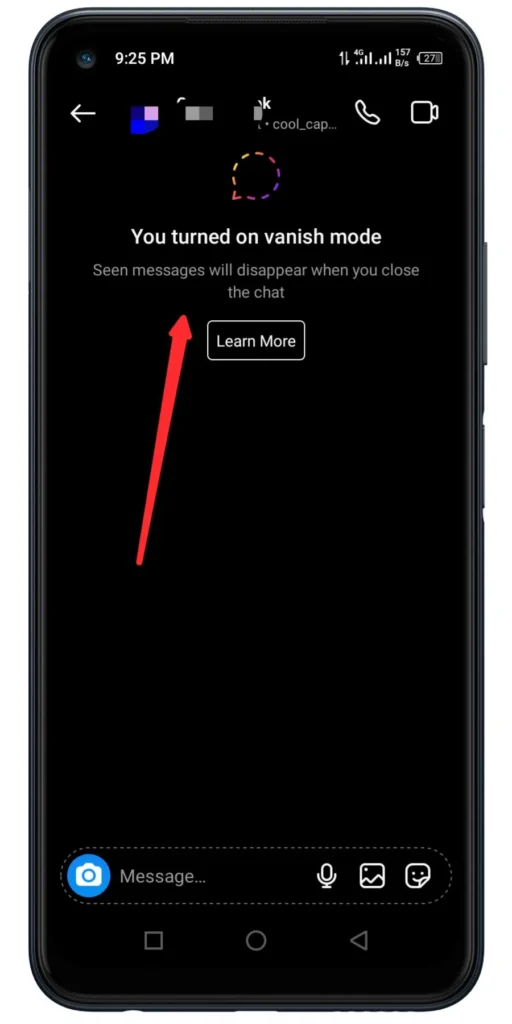
Method 2: Turn it Off from Chat Settings
Message Disappearance
Anything sent in Vanish Mode will vanish once you turn it off, so be mindful of what you send.
Conclusion
With these straightforward methods, you can effortlessly transition between regular messaging and Vanish Mode on Instagram. It’s like having a secret power to control your chat’s magic. So, the next time you chat with friends, remember whether you hold the key to making messages disappear.






