In today’s digital age, social media platforms like Instagram have become integral to our lives. While these platforms offer numerous features to enhance user experience, sometimes we may need more privacy or control over our online presence. One such feature that Instagram provides is the ability to turn off your active status, allowing you to browse the app without others knowing when you were last active. This comprehensive guide will walk you through the step-by-step process of turning off your active status on Instagram.
How to turn off active status on Instagram new update (Step by Step Guide)
Step 1: Open Instagram
The first step is to open the Instagram app on your mobile device. Please log into your Instagram account.
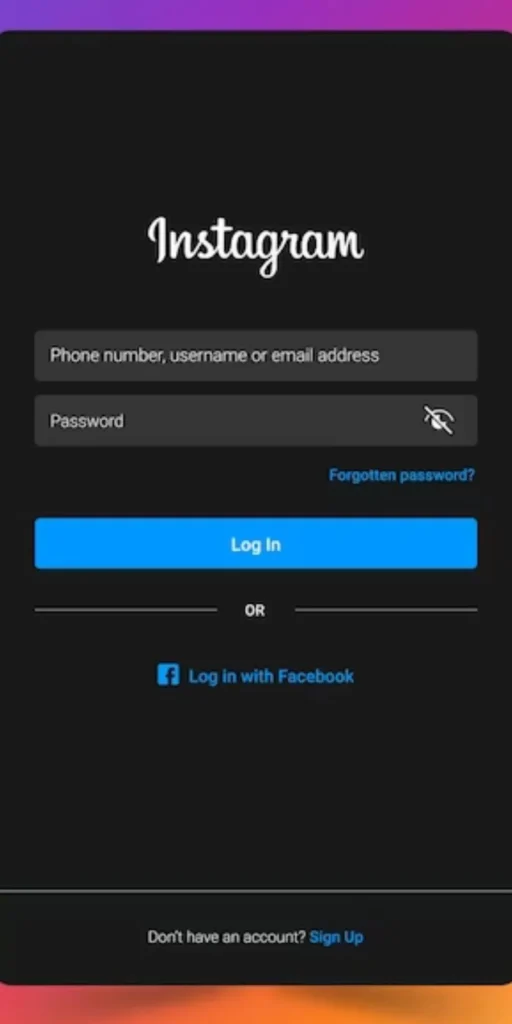
Step 2: Click on Profile Pictures Icon
Once you’re on the Instagram home screen, locate and tap the icon representing profile pictures. This icon is typically found at the bottom right corner of the screen and resembles a slight silhouette of a person.
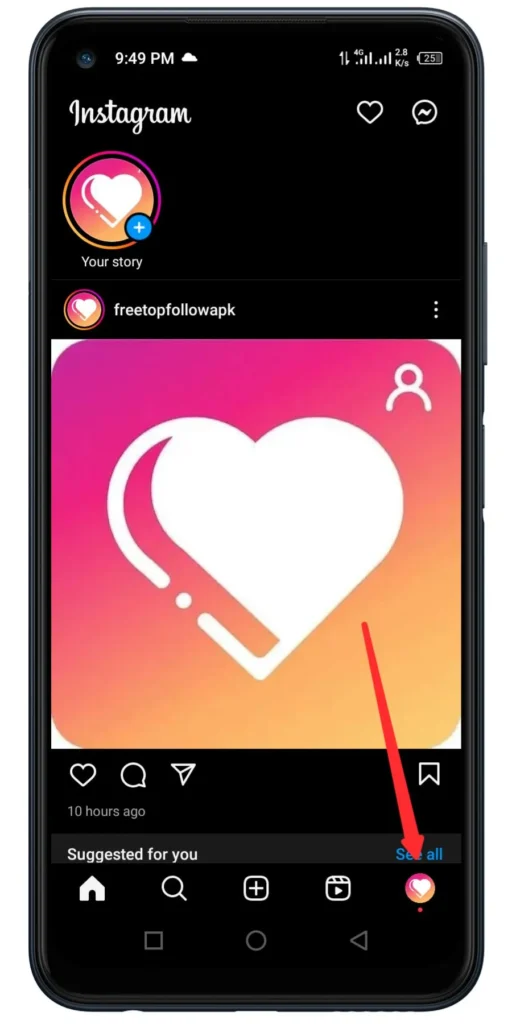
Step 3: Access Settings and Privacy
After tapping the profile pictures icon, the app will direct you to your profile page. Look for the three horizontal lines or bars at the top right corner of the screen. Tap on these lines to access the settings menu.
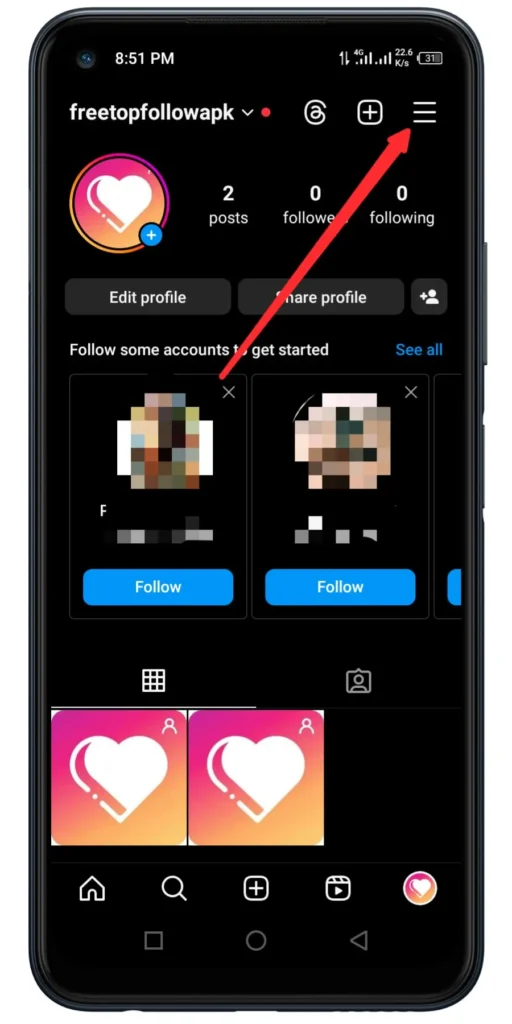
Step 4: Tap on “Message and Story replies”
From the menu that appears, select “Settings and Privacy.” This action will guide you to the settings section, where you can manage various aspects of your Instagram account.
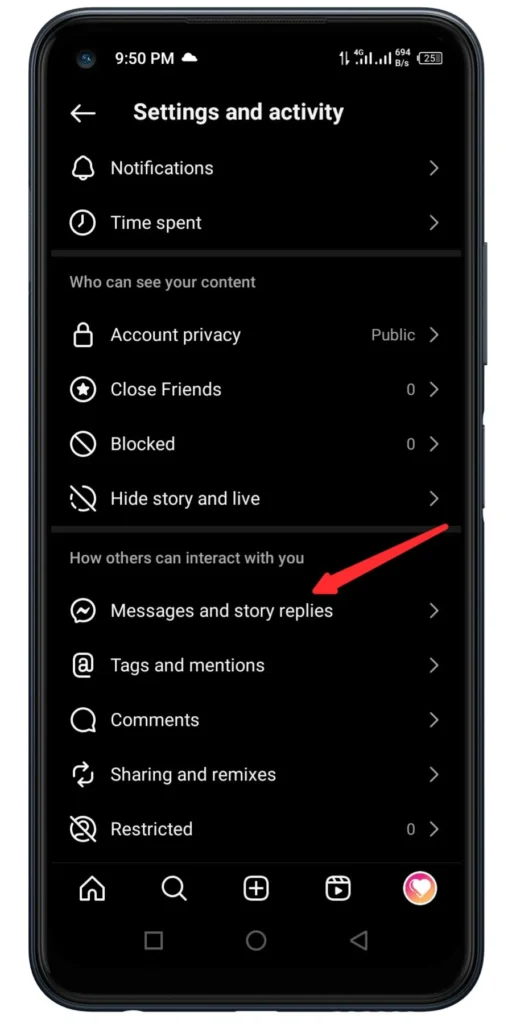
Step 5: Click on Show Activity Status
Scroll Down and Click on Show Activity Status
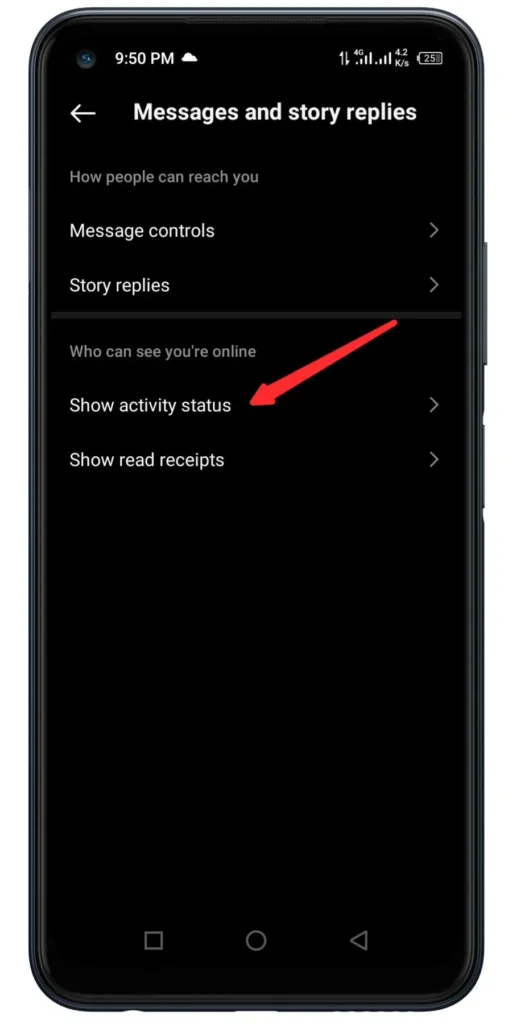
Step 6: Turn Off the Activity Status Button
Once you’ve accessed the “Show Activity Status” option, you’ll see a toggle button next to it. Tap on the toggle button to turn off your activity status. When the toggle switch greys out, your active status is deactivated.
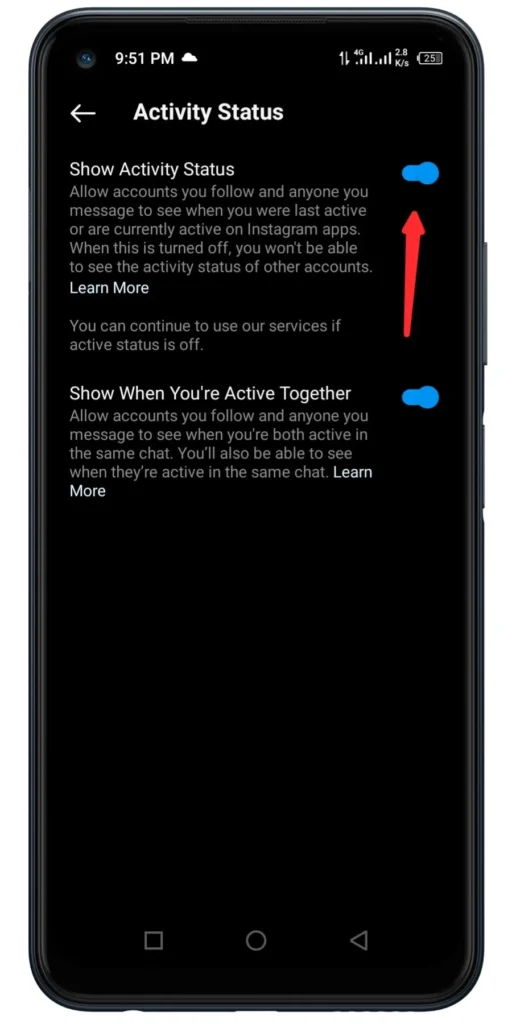
Turning off your active status on Instagram can be beneficial for several reasons. It allows you to browse the app without feeling pressured to respond to messages or engage with other users in real time. This feature is handy if you’re aiming to focus on other tasks or seeking to uphold your privacy.
Turning off you can use Instagram usually without turning off your active status. You can still view posts and stories and interact with content as usual. The only difference is that other users won’t be able to see when you were last active on the platform.
Additionally, turning off your active status can help alleviate social pressure. In a culture that often expects immediate responses, constantly being available online can feel overwhelming. By turning off your active status, you can take control of your online presence and set boundaries for yourself.
Conclusion
In conclusion, turning off your active status on Instagram is a simple yet effective way to maintain your privacy and reduce distractions while using the app. Following the step-by-step guide outlined in this article, you can quickly turn off your active status and enjoy a more peaceful browsing experience on Instagram. Whether you’re looking to focus on other tasks or want to take a break from social interactions, turning off your active status empowers you to control your online presence on your terms. So, next time you want to browse Instagram without the pressure of being seen online, remember these steps and take control of your social media experience.






