In today’s digital age, social media platforms like Instagram have become powerful tools for self-expression and creativity. One of the features that users love to utilize is the ability to add music to their stories. Adding music can enhance the mood of your story, evoke emotions, and make it more engaging for your audience. If you’re wondering how to add music to your Instagram story, look no further! Follow these simple steps to spice up your stories with your favourite tunes:
How to Add Music to Instagram Story – Step by Step Guide
1. Open Instagram
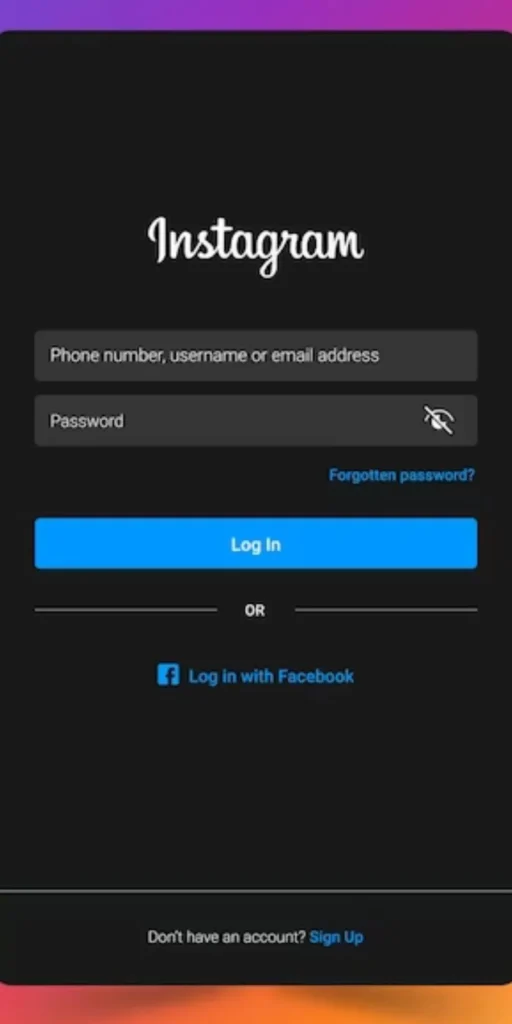
The first step is to launch the Instagram app on your smartphone. Please make sure you’re signed in to your account.
2. Click the Add To Button
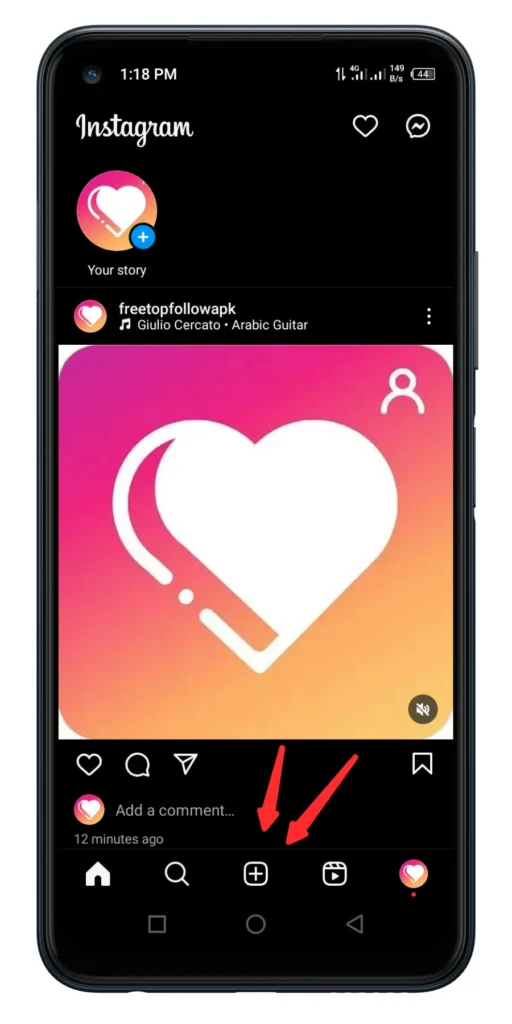
Once you’re on the home screen, tap on the “Add To” button at the top left corner. A square with a plus sign (+) represents this button.
3. Select Story Option
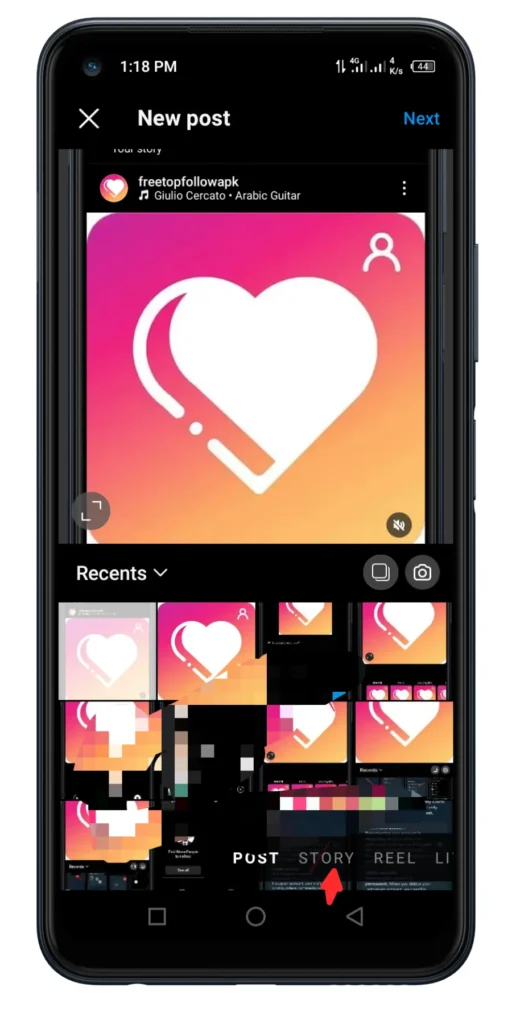
From the menu that appears, select the “Story” option. You can open the Instagram camera interface to capture a new photo/video or choose one from your gallery.
4. Choose Your Photo/Picture
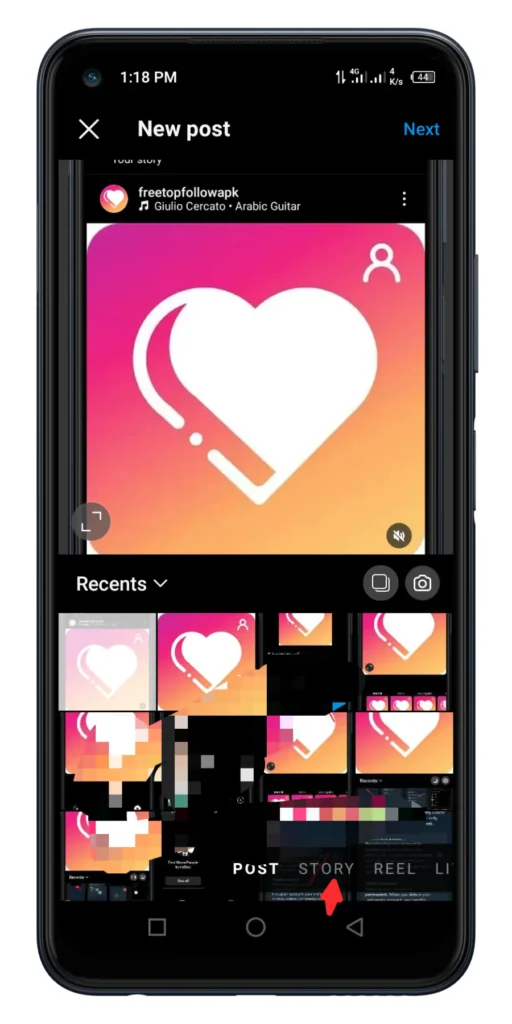
Next, select the photo or picture from your gallery you want to use in your story. You can scroll through your gallery to find the desired image.
5. Click on the Music Icon
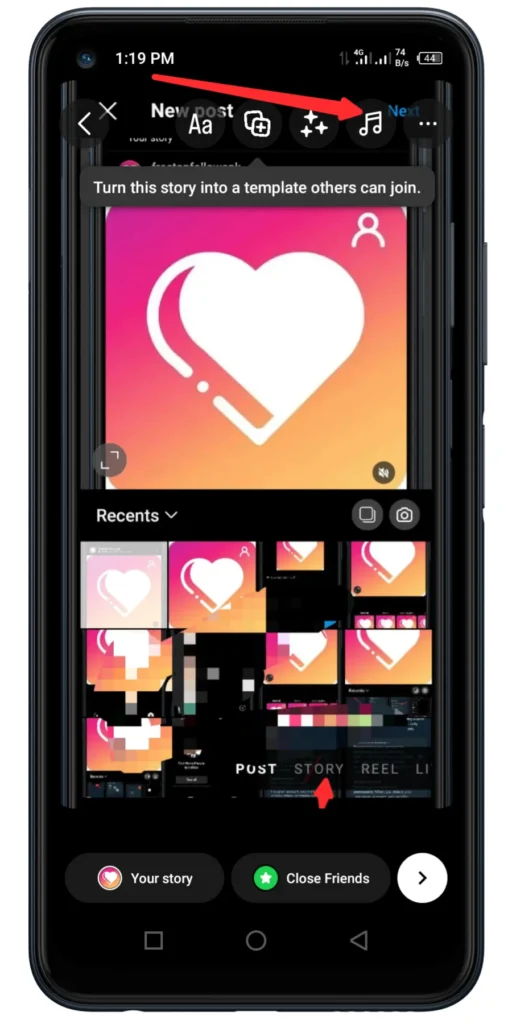
Once you’ve selected your photo, tap on the music icon at the top of the screen. A music note symbol represents it.
6. Select Your Favorite Music
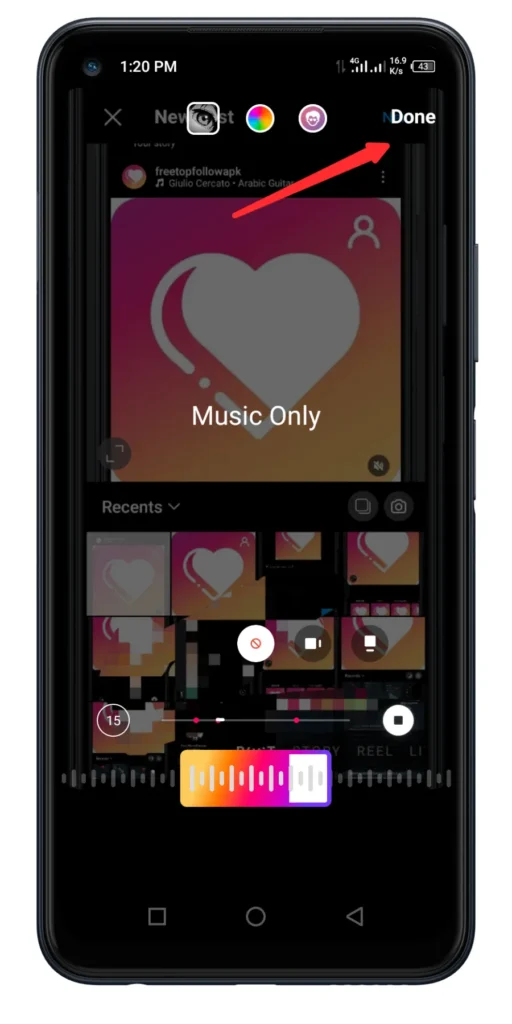
Instagram provides a library of songs and soundtracks for you to choose from. You can browse various genres and moods or use the search bar to find a specific track. Once you’ve found the perfect song, tap on it to select it.
7. Click on Done
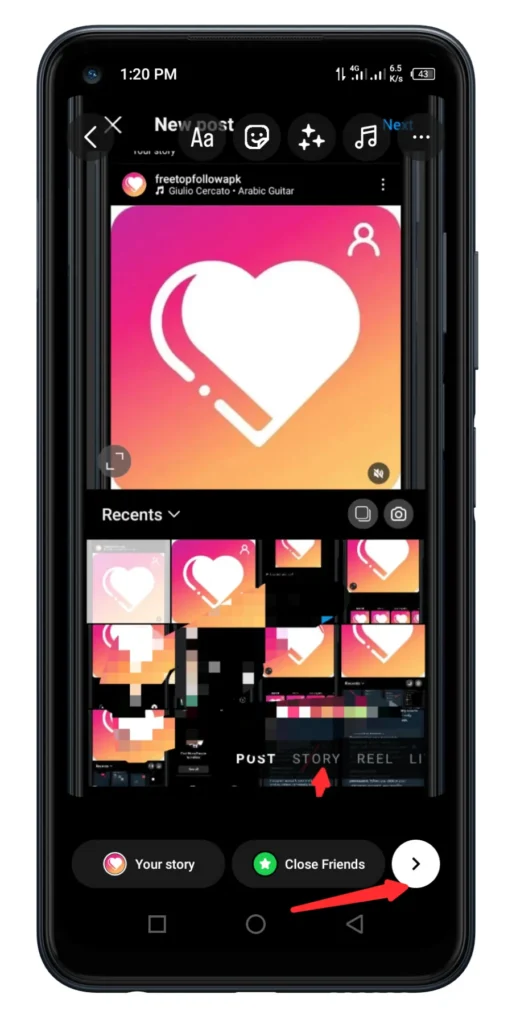
After selecting your favourite music, click on the “Done” option at the top right corner of the screen. You will apply the chosen track to your story.
8. Click on Your Story to Share
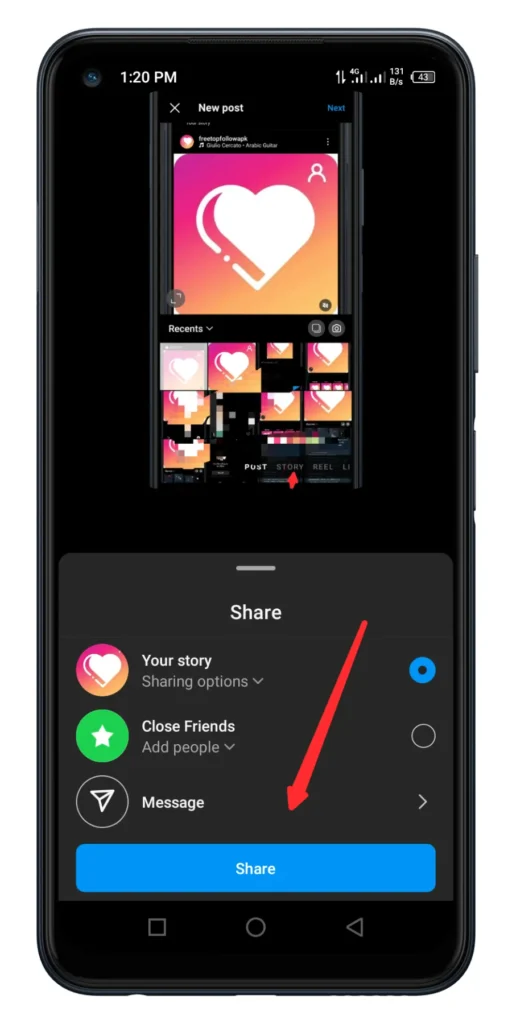
Now that you’ve added music to your story, it’s time to share it with your followers. Tap on the “Your Story” button at the screen’s bottom left corner to post your story.
9. Story Shared Successfully
Congratulations! Your story, complete with music, has been successfully shared with your followers. They can now view your creative masterpiece and enjoy the added musical element. Adding music to your Instagram story is a fun and easy way to enhance your content and connect with your audience on a deeper level. So why wait? Get creative, experiment with different tracks, and make your stories stand out with the power of music!






